How to get the EMAW Quiet Time App for iPad or Tablet
For the free iPad APP or Tablet APP, search for "EMAW" on either the Apple App Store or Google Play and download the application.
For the free iPad APP search for "EMAW" on the Apple App Store and download the application.
On the very first access, you will need to "Register" to establish your User Name and Password (please refer to the "Register" guidelines listed below).
For the free Tablet APP search for "EMAW" on Google Play and download the application.
On the very first access, you will need to "Register" to establish your User Name and Password (please refer to the "Register" guidelines listed below).
How to get the EMAW Quiet Time APP on your Desktop or Laptop
This Log-In will open the Quiet Time App, on you computer or laptop, and ask for your User Name and Password.
On the very first access, you will need to "Register" to establish your User Name and Password (please refer to the "Register" guidelines listed below).
The Quiet Time APP has several unique features. To get the most from them please read the App Manual. You'll find it within the application, once your have logged in.
How to first "Register" your Quiet Time APP
If you haven‘ t registered on iOS or Android.
1. Enter your e-mail and password (your password needs one Capital letter and one number)
2. You will receive an e-mail confirmation. Follow the link sent.
3. Log in using the same e-mail and password.
The Tablet and Web apps are parts of the same ecosystem linked together by our cloud server. You can work on your tablet one day and on your PC or Mac the next and your progress will be synced.